Facebook Ads
Promote Your Business with Facebook
Written by Rayzelle Forrest Young for Gaebler Ventures
Gives details on how to set up a Facebook group and use it as a promotional tool. Discusses using wall posts and other group features to your advantage.
Facebook has become a popular and effective way to market your business. This is due to its ability to reach a massive amount of people in a single click.

Starting a Facebook group is just one of the many ways to use the site to promote your company and may be one of the easiest. It allows members to join the group that are specifically interested in your group topic. This delivers a well targeted audience for your product or services right to your fingertips.
Create Your Group
Create your Facebook group by first logging in to your account. If you don't have an account, go to the site and follow the directions for setting one up. Once you have an account, click on the "settings" tab at the top your page and then select "application settings" from the menu. This will bring up another list where you need to choose "groups". Click on the "Create A Group" button.
Name Your Group
Keep in mind that you are using this as a business promotional tool so you want to choose a group name that relates to your business. Don't make your name topic too specific. Instead, choose a group name that is more general. For instance, if you own a salsa dance company don't tailor your group name to just salsa. A name such as "Dance Lover's Forum" will get more people to join your group and expose your business to a wider audience.
Write Group Description
Be informative but brief in what your group is about. People tend not to join groups that have long descriptions. Make sure you include your company website link in the description.
Invite Friends
Invite friends to join your group by using the "invite people to join" tool. This feature allows you to invite some or all of your friends. Include a brief message in your invite to let your friends know what the group is about and ask for their support. Make sure your group is set up for the friends of your friends to be able to see group posts.
Use "Recent News" Section
Promote your business with the "recent news" section. This is where you could announce promotions you are running, give updates about events and inform members of upgrades you've made to your website such as new articles. Be sure to use the "message all members" feature when using this section.
Use "Group Wall"
You can also post updates to your group wall. These updates will be seen by all the group members. When first starting your group, it's a good idea to post something to get people talking. This could be as simple as "Thanks for joining my group".
Use Discussion Board
Make use of your group's discussion board. Start a conversation about anything, particularly topics that may encourage group members to visit your site. Inform them if you have added a new article to your website and then ask for feedback. This is a great way to get traffic as well as get members talking about the industry you're in.
Promoting your business with a Facebook group can be effective as long as you use the features as promotional tools. Be careful not to be too pushy when sending out updates and wall posts. Two to three per week is good. You don't want to scare your members off.
Rayzelle is an entrepreneur and writer. Based on her experiences as an owner of her own dance studio, she will share her personal tips on being a successful entrepreneur.
Share this article
Additional Resources for Entrepreneurs
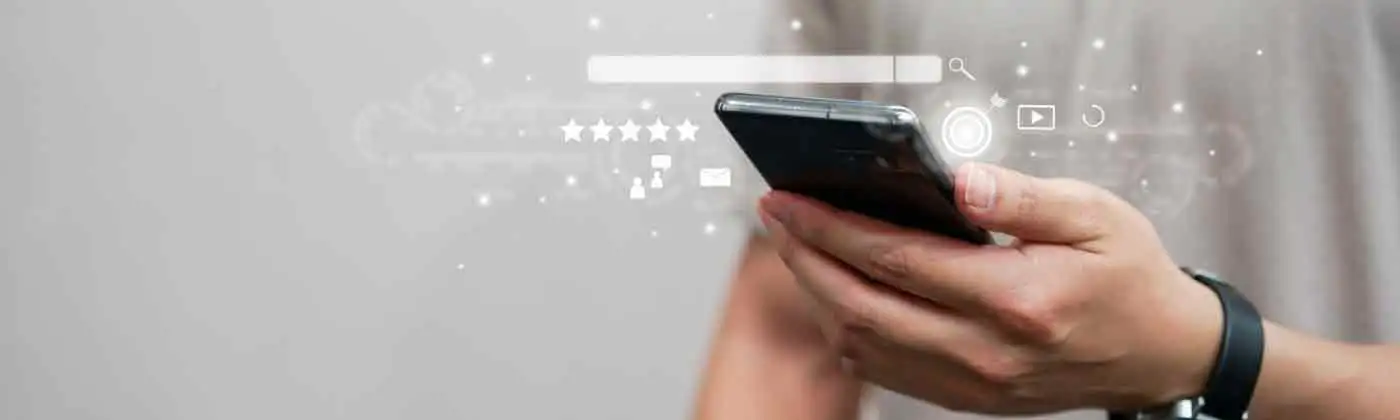


Conversation Board
We greatly appreciate any advice you can provide on this topic. Please contribute your insights on this topic so others can benefit.