HR Policies
Five Strategies for Managing Internet Usage in the Small Business Workplace
Now that more than three-quarters of the U.S. population is online, personal Internet usage is becoming a common problem in the workplace. Here are a few tips to help you manage personal Internet use in your small business.
Facebook. Twitter. Email. Hulu. YouTube. If you add up the amount of work hours your employees spend performing non-work activities on these and other sites, you'll long for the days of mimeographs, typewriters and handwritten ledgers.

For better or worse, the Internet has wiggled its way into our daily lives to the extent that completely eradicating personal online usage from the workplace is unrealistic. So rather than waging war on personal Internet use in your small business, a better approach is to execute strategies that enable you to manage the amount of time and attention your workers spend conducting personal business online.
From the outset, it's important to recognize that universal Internet restrictions are not recommended for most small business technology strategies. Since some employees require Internet access to perform their jobs, across the board access restrictions can be counterproductive.
According to Keith Ross, product manager at Black Box Networking Services, the challenge is to establish a proper workplace balance that allows for some personal Internet usage without a related drag on business efficiency.
- Accept a Limited Amount of Personal Internet Usage. There is little you can (or should) do to eliminate all personal Internet use from your workplace. Create guidelines that allow employees to occasionally check popular email accounts like Gmail or Yahoo so they can remain connected to their personal lives.
- Measure & Record Bandwidth Use. By implementing a tool to measure and report bandwidth use, you gain visibility to the most highly trafficked websites and can monitor personal usage on an employee-by-employee basis.
- Go Granular. It's possible to distribute bandwidth in your workplace to create faster speeds for productivity based websites and slower connections to personal sites like Facebook or Hulu. It won't take long for employees to become frustrated with slow connection speeds on personal sites, subtly driving their focus back to work-related activities.
- Avoid Draconian Internet Policies. Many employers think that the way to curb personal Internet use is to implement draconian policies that block all personal websites. But unfortunately, their cure can be worse than the disease. When employees can't directly access certain sites, they turn to proxy sites, many of which introduce malware and other web-based pathogens into your business system.
- Tailor Access by Department. Instead of painting policy with a broad brush, create an Internet policy that considers the needs of each department. For example, customer service probably doesn't need to access YouTube for business purposes. Marketing, on the other hand, has to access YouTube to do their job effectively. If you're not sure which sites your departments use for work-related activities, ask them to draft their own list, subject to your review.
Employee buy-in is critical to the success of personal Internet policies and strategies. Ross encourages employers to have discussions with their workers, connecting the impact excessive personal web use has on business performance. If individual employees have a problem with excessive personal use, it's more helpful to address the issue in private rather than in front of coworkers.
Finally, it's important for employers to set a good example. If you refuse to live by the personal Internet use policy you create in your small business workplace, then don't expect your employees to live by it either.
Share this article
Additional Resources for Entrepreneurs
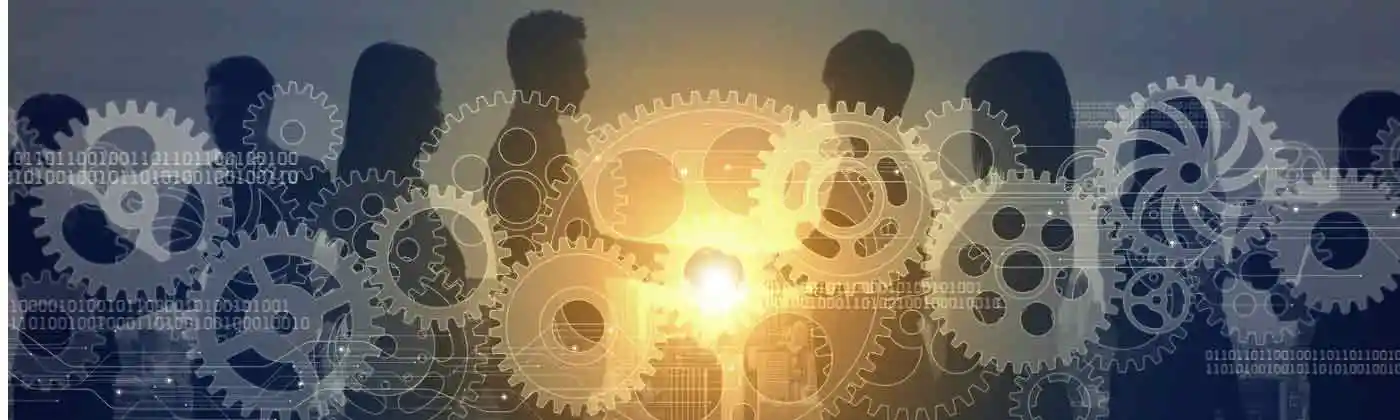
Conversation Board
How does your company handle personal use of the Internet at work? We welcome your questions, comments and suggestions regarding the topic of HR policies and personal Internet use.