Quickbooks-Compatible Time Tracking Software
eBillity Review
My attempts to use eBillity time tracking resulted in some serious frustration. This Quickbooks time tracking solution isn't quite ready for prime time.
You'd think it would be easy to find a web-based time tracking solution that work well with Quickbooks.

After annoying many of its customers by pulling the plug on some Intuit time tracking products for Quickbooks, Quickbooks commented that "We did identify an alternative solution in eBillity, which has a very similar feature set and a few new features that we never had in our solution."
We decided to give eBillity a try to see if it might be a good time tracking solution for a public relations firm that we work with. The firm bills clients a monthly retainer fee, and invoices do not include a breakdown of how time was allocated. However, for purposes of managing this professional services firm, a good time tracking solution was needed, and it made sense to have it tie into Quickbooks.
The first thing we learned is that eBillity uses Quickbook's Service Items to create its list of things you can charge time to. Since our existing Service Items are used for billing purposes, and we are not using eBillity for billing purposes per se, we need to create a separate set of Service Items that are exclusively to be used for time tracking.
In the graphic below, I created a Service Item called Time Tracking and underneath that I put a bunch of sub-items for things we would charge time to.
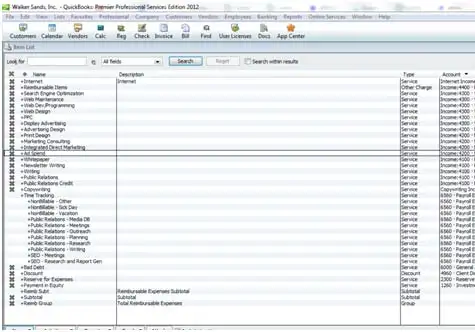
I use a rate of zero for these new Service Items because I don't want to create any expenses that would enter into any of our accounting data within Quickbooks. Maybe we can assign a value to booked time later, in order to understand our costs better, but, for now, I am leaving it at zero.
One problem with eBillity is that it always imports ALL your active Service Items. You can't delete a Service Item once it gets to eBillity or create a filter for which Service Items you want to import. So, this means somebody who enters time might see a lot of Service Items that are not relevant to time tracking.
Their workaround for this is to deactivate Service Items that you don't want to see in eBillity BEFORE you import Quickbooks data into the eBillity time tracking app.
The problem, of course, is that you are deactivating something that you need to be active in Quickbooks for accounting purposes. So, they suggest that you 1) deactivate the things you don't need for eBillity, 2) import into eBillity, and 3) reactivate in Quickbooks all the Service Items you just deactivated.
This seems lame to me. Hopefully, it will be the only negative aspect of the software and everything else will be fine. Onward!
After syncing Quickbooks with eBillity and doing a data import to eBillity, I'm able to enter in a time report for one of our employees, as shown below.
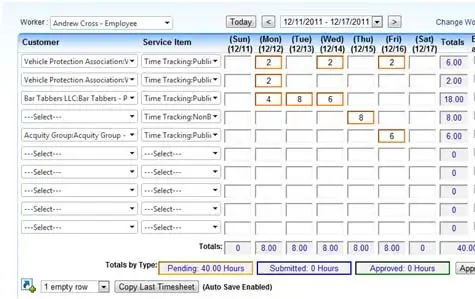
It's a little annoying that the Service Item column is so narrow, such that you can't read the entry, but we can live with that, I suppose.
OK, I hit Approve all. This time report is approved!
Strange. Even though I approved the time report, this time tracking data later showed up in eBillity as pending, which seemed strange, given that I had approved it. So, I submitted the pending entries, and then, after that, I re-approved the submitted entries.
Now, I want to see this time report make its way over to my Quickbooks data. Unfortunately, this is where eBillity showed its true colors of not actually being software that works.
After a sync, I still wasn't seeing time in Quickbooks, and I found this error:
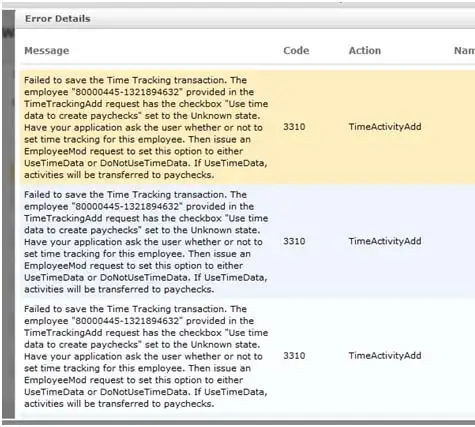
OK, I guess I can try to figure out what that means and fix it. There's no good help in eBillity, but a search engine search shows that I need to uncheck the "Use time data to create paychecks" option for all of my employees in Quickbooks. Eager to please eBillity and continue on in my piloting exercise, I make the changes in Quickbooks.
I try to sync Quickbooks again, hoping that my eBillity time tracking data will now, finally, come down to my Quickbooks install on my PC.
No luck. Again, the time report entries that I had previously approved are now mysteriously back in a pending state.
Frustrated, I decide now that I need to again Submit and Approve the entries, but at this point eBillity makes yet another move to frustrate me, giving me the error below.
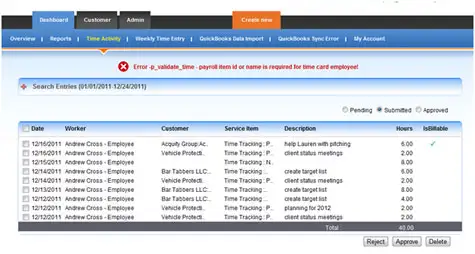
There's no documentation on this error and it's a dead-end error. No matter what you do you get the same error.
For me, this is the straw that breaks the camel's back. Within a very short while eBillity has thrown me too many errors and feature gaps.
I'm done with eBillity. In short, eBillity sucks. It's not intuitive, it's buggy and I see no reason that anybody should waste their time and money on it.
To me, the most surprising thing is that Intuit recommended it. For me, that transforms a brand that I had respect for into a brand that I am guessing is in a state of decline. As a long-time Quickbooks fan, it's a bit sad to see the mighty Quickbooks brand going downhill!
We don't usually trash products in our software reviews, but I think it's important for people to know that, based on our experiences above, we'd recommend you not waste any time trying this product out.
Share this article
Additional Resources for Entrepreneurs


Conversation Board
Have anything to add to this eBillity review? We welcome your comments, questions and suggestions regarding eBillity and other Quickbooks-compatible time tracking solutions.