Small Business Websites
Website Mistakes to Avoid
Written by Jay Shapiro for Gaebler Ventures
Ouch! Have you ever visited a website that gave you an instant migraine? If analytics show you're experiencing a high click back rate on your own site then yours might be one that's just as off-putting. Here's how to keep your site user friendly.
There are some websites that seem to have been designed with the intention of driving all visitors out of their minds.
Clashing colors, annoying sounds, poor signposting. They're a nightmare, but with so many options when it comes to website features it's understandable that the odd mistake gets made. However, knowing what to avoid will help you build a professional site that visitors enjoy visiting and will come back to.
Make sure visitors know what the site is about immediately
Internet users want information fast. If it isn't immediately obvious what your site is about when visitors arrive there, they will be prone to click away and go elsewhere. Avoid being too clever for your own good. You might think a mysterious avante garde intro adds an element of sophistication to your image, but... you might just be confusing things.
Content should be easily speed read
Include bullet points and subtitling to break up text on your web pages. Too many sites make the mistake of including vast blocks of text that are daunting for the visitor to trawl through. This is why elaborate fonts and text that is too small should be avoided too.
Terrifying Color Mistakes
Red text on a green background and vice versa is horrible, horrible, horrible. Even in print format this vile combo has long been a no no. The two colors do what is known as 'swimming' in the world of conventional printing, and strangely enough the mix does exactly the same on screen. It's not even psychedelic, it's more like psychotic. Avoid.
Allow the visitor to keep control of the experience
Don't force your site visitors to listen to music automatically, if you must include audio make sure the visitor has the option to click on it when they want to. The same applies with opening links in new windows. Don't assume that this is the option the user wants. Let them make that decision.
And perhaps worse even than the above, do not resize the browser window. Doing so will make you unpopular, again this is up to the visitor. And when it comes to their clicking your 'email us' link, don't set this to open up their mail software. If you include a pre set form for emailing from your site, makes sure you actual contact email is visible too as some people simply don't like those forms and prefer to track their mail and deal with it from their chosen mailing programs.
Accolades
Proud though you may be to display a variety of badges and award rosettes on your site this never looks professional and can be seen as a boastful way of cluttering up your site. If you must include them then do so in a designated area, maybe neatly in a corner of your About Us page.
Keep it still
Flashing text, swirling graphics and jittering GIFs all smack of the 90s and give the impression that you have been overcome with excitement at all the magical things that can be done on site. Avoid gimmicky features like this. You're in business, right, so keep your site professional looking and pleasurable for your visitors to use and browse around.
Jay Shapiro is a freelance writer based in the UK. Jay has a particular interest in the emotive aspects of the entrepreneur's character. "Alongside the nuts and bolts of business, the character of the person is often the ingredient responsible for success."
Share this article
Additional Resources for Entrepreneurs
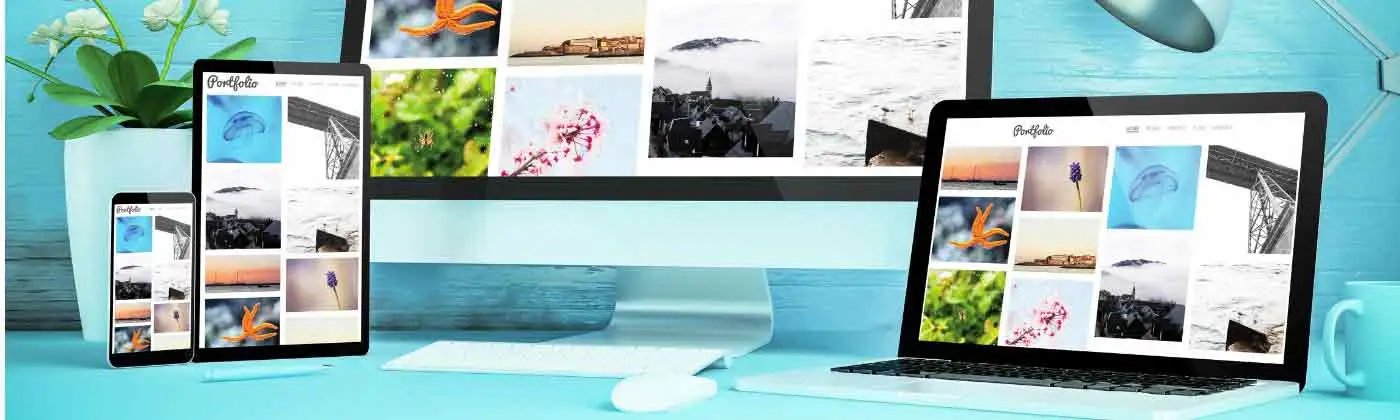
Conversation Board
We greatly appreciate any advice you can provide on this topic. Please contribute your insights on this topic so others can benefit.