Droid Keyboard Problem Troubleshooting
Motorola Verizon Droid Physical Keyboard Repeating Letters Problems
The fix for the Motorola Verizon Droid physical keyboard repeating letters problem is here.
Since I solved the Verizon Droid double letters problem for myself, I figured I would post it for others as well.
Let me test my psychic abilities.
You've had your Motorola Verizon Droid for a while and it's been great.
All of a sudden, much to your dismay, you are starting to get repeat letters whenever you type on the physical keyboard. In other words, you type a letter expecting to see it appear once and the letter appears twice instead. In addition, when you type a space, you often get a period instead.
When you type, for example, "I used to like my Motorola Droid cell phone but now it is driving me crazy," you instead get something like this (repeated letters will vary from phone to phone):
I useed to.likemy Motorola Droiid cell phoonee but noow iit iis driiviing mee crazy.
Don't bother with a Droid mobile phone soft reset or a Motorola Droid hard reset or anything like that. There's a quick fix to the Motorola Droid duplicate letters problem, and it goes like this.
Go to Settings. Now, scroll down to Language and Keyboard and go there.
Where it says Android keyboard, you will see a green checkmark in the checkbox.
Touch the check to disable Android keyboard.
Hit the back button and now go to Messaging or some other app where you can test typing on the physical keyboard.
Voila. Your problem is solved.
Hope this helped you out with the dreaded "Motorola Verizon Droid repeating letters when typing" problem.
Share this article
Additional Resources for Entrepreneurs
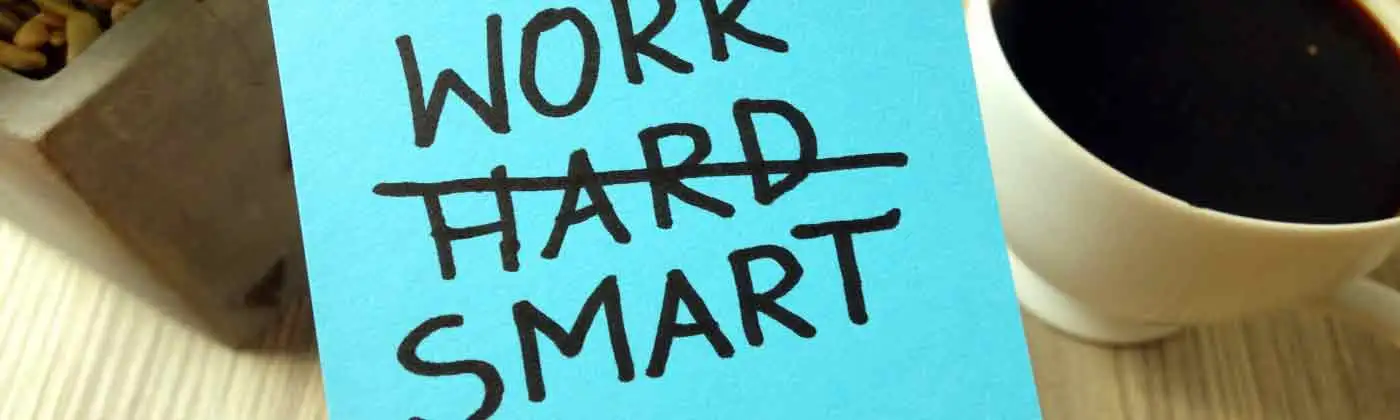
Conversation Board
Did this fix the duplicate letter problem when you type with the Droid keyboard? Let us know if it helped. Thanks.