Microsoft Development Tools
Free Visual Studio 2010
Microsoft Visual Studio 2010 Express lets you get started with Microsoft development tools for free. It's a great way to get some hands-on programming experience and set your company of the path to custom application creation.
The power to develop custom applications lets small companies tailor their computing environments to their specific needs and business requirements.
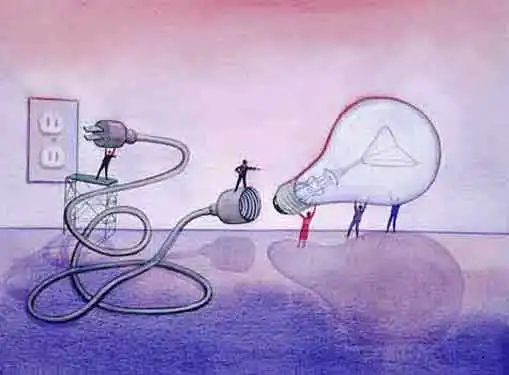
But until your development strategy is underway, it can be tough to get up to speed.
Microsoft Visual Studio is a top-tier, integrated development environment. Using both native and managed code, it can be used to develop a broad range of applications that are supported by Windows, Windows Mobile, Windows CE, .NET framework and more.
As a service to business developers, Microsoft offers a free version of the platform called Microsoft Visual Studio Express. Although Visual Studio Express doesn't offer all of the features and firepower of the professional version, it has enough power to let you get your feet wet and evaluate the solution.
Visual Studio Express
Microsoft's intention in releasing Visual Studio Express was to provide and easy-to-use and easy-to-learn interface for users other than professional software developers (e.g. hobbyists and students). A simple registration process is all it takes to access the Visual Studio Express features and products including Visual Basic Express, Visual Web Developer Express, Visual C++ Express, Visual C# Express, SQL Server Express and Express for Windows Phone.
Visual Studio Professional Preview
If you ultimately decide to upgrade to Visual Studio 2010 Professional, here's a preview of the additional features you'll receive:
- Workspace customization. Visual 2010 Pro has multi-monitor support so you can customize your development workspace to avoid clutter.
- Collaboration. The SharePoint feature in Visual 2010 facilitates collaborative development work processes with tools for web parts, lists, workflows, events and more.
- Windows 7 Build Application. Multi-touch and ribbon UI components are just two of the built-in, Windows 7 development tools including in the Professional version of Microsoft's Visual Studio solution.
- RIA & WPF app creation. Designers and developers can more easily build Windows and Rich Internet Applications (RIAs) with drag-and-drop binding in Windows Presentation Foundation (WPF).
Share this article
Additional Resources for Entrepreneurs


Conversation Board
We greatly appreciate any advice you can provide on this topic. Please contribute your insights on this topic so others can benefit.