Laptop Computers
Buying Used or Refurbished Laptops
Used and refurbished laptops can be a great way to save some money and do right by the environment. The downside is that buying used laptops requires even more due diligence than is required for the purchase of a new one.
Cost is an important consideration in a laptop purchase.
The most popular business laptop models start at $1000 and quickly escalate depending on the features and model you desire. In an effort to cut costs, some business users turn to the used or refurbished laptop market. Although it's possible to find a good deal on a used laptop, you could also find yourself inheriting someone else's problems.
Something to consider when buying a used or refurbished laptop is that there is a reason why the original user updated to a newer model. This reason may be as simple as the fact that the old laptop lacked features that the original user now needs. However, in many cases the real reason for the upgrade had to do with wear and tear or dysfunctional components.
Refurbished laptops have presumably been inspected and any broken components have been replaced. But you can't automatically assume that all of its issues have been dealt with. Due diligence is the name of the game when buying a used or refurbished laptop.
- Locating laptop sellers. Locating the sellers of used or refurbished laptops is a lot like locating sellers for any other piece of secondhand electronics, with a few notable exceptions. EBay and other online venues give you easy access to an exceptionally wide range of used products. But manufacturers and local dealers also sell refurbished products and may be a better choice for warranty and service coverage.
- Visible damage. Visually inspect secondhand laptops for damage. Cosmetic laptop scratches and dings may be acceptable if they don't affect function. Large scratches on the laptop screen are a different story. A seemingly insignificant laptop screen defect could quickly become a major annoyance.
- Laptop screen quality. Turn on the computer to inspect the brightness and quality of the screen. Screens are usually the first things to go on laptops. They are also expensive to replace. An inconsistent or low-quality image could be a sign that the laptop is headed for a major repair.
- Laptop computer hard drives. Inspect both the internal hard drive and CD drive for full functionality. If the hard drive makes unusual noises or if the CD drive has difficulty recognizing data, the laptop's performance will suffer and its lifespan may be limited.
- Laptop batteries. The good news about laptop batteries is that they are very easy to replace. If the laptop's battery life is low, all you will need to do is purchase a new laptop battery from a local retailer. But since laptop batteries are expensive, you can use a spent battery as a negotiating tool to drive the price of a laptop downward.
Share this article
Additional Resources for Entrepreneurs


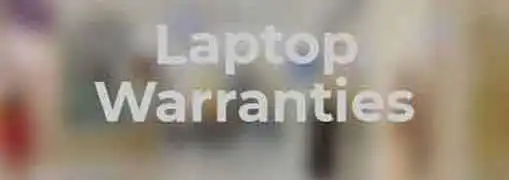
Conversation Board
We greatly appreciate any advice you can provide on this topic. Please contribute your insights on this topic so others can benefit.